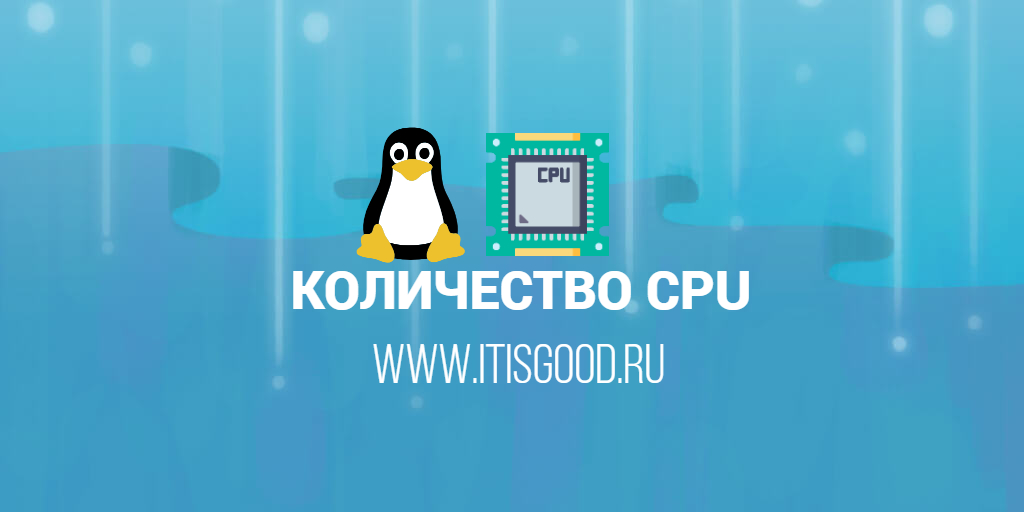Используйте параметры загрузки для ограничения количества доступных процессоров.
Существует два различных параметра загрузки, которые влияют на количество доступных процессоров.
- Параметр nr_cpus, который можно использовать в качестве жесткого ограничения.
- Параметр maxcpus, который можно использовать в качестве мягкого ограничения и изменить позже по своему усмотрению.
Как правило, вы хотите использовать первый вариант, если вы ограничены какими-либо лицензионными условиями.
Предварительная информация
Я буду использовать следующую конфигурацию.
$ lscpu
Architecture: x86_64
CPU op-mode(s): 32-bit, 64-bit
Byte Order: Little Endian
Address sizes: 39 bits physical, 48 bits virtual
CPU(s): 32
On-line CPU(s) list: 0-31
Thread(s) per core: 1
Core(s) per socket: 32
Socket(s): 1
NUMA node(s): 1
Vendor ID: GenuineIntel
CPU family: 6
Model: 60
Model name: Intel(R) Core(TM) i5-4570S CPU @ 2.90GHz
Stepping: 3
CPU MHz: 2893.298
BogoMIPS: 5786.59
Hypervisor vendor: KVM
Virtualization type: full
L1d cache: 1 MiB
L1i cache: 1 MiB
L2 cache: 8 MiB
L3 cache: 192 MiB
NUMA node0 CPU(s): 0-31
Vulnerability Itlb multihit: KVM: Mitigation: VMX unsupported
Vulnerability L1tf: Mitigation; PTE Inversion
Vulnerability Mds: Mitigation; Clear CPU buffers; SMT Host state unknown
Vulnerability Meltdown: Mitigation; PTI
Vulnerability Spec store bypass: Vulnerable
Vulnerability Spectre v1: Mitigation; usercopy/swapgs barriers and __user pointer sanitization
Vulnerability Spectre v2: Mitigation; Full generic retpoline, STIBP disabled, RSB filling
Vulnerability Srbds: Unknown: Dependent on hypervisor status
Vulnerability Tsx async abort: Not affected
Flags: fpu vme de pse tsc msr pae mce cx8 apic sep mtrr pge mca cmov pat pse36 clflush mmx fxsr sse sse2 ht syscall nx rdtscp lm con
stant_tsc rep_good nopl xtopology nonstop_tsc cpuid tsc_known_freq pni pclmulqdq ssse3 cx16 pcid sse4_1 sse4_2 movbe popcnt a
es xsave avx rdrand hypervisor lahf_lm abm invpcid_single pti fsgsbase avx2 invpcid md_clear flush_l1d
Жесткое ограничение
Этот метод ограничивает количество доступных процессоров до 16.
$ cat /etc/default/grub
# If you change this file, run 'update-grub' afterwards to update # /boot/grub/grub.cfg. # For full documentation of the options in this file, see: # info -f grub -n 'Simple configuration' GRUB_DEFAULT=0 GRUB_TIMEOUT=5 GRUB_DISTRIBUTOR=`lsb_release -i -s 2> /dev/null || echo Debian` GRUB_CMDLINE_LINUX_DEFAULT="net.ifnames=0 biosdevname=0" GRUB_CMDLINE_LINUX="consoleblank=0 nr_cpus=16" # Uncomment to enable BadRAM filtering, modify to suit your needs # This works with Linux (no patch required) and with any kernel that obtains # the memory map information from GRUB (GNU Mach, kernel of FreeBSD ...) #GRUB_BADRAM="0x01234567,0xfefefefe,0x89abcdef,0xefefefef" # Uncomment to disable graphical terminal (grub-pc only) #GRUB_TERMINAL=console # The resolution used on graphical terminal # note that you can use only modes which your graphic card supports via VBE # you can see them in real GRUB with the command `vbeinfo' #GRUB_GFXMODE=640x480 # Uncomment if you don't want GRUB to pass "root=UUID=xxx" parameter to Linux #GRUB_DISABLE_LINUX_UUID=true # Uncomment to disable generation of recovery mode menu entries #GRUB_DISABLE_RECOVERY="true" # Uncomment to get a beep at grub start #GRUB_INIT_TUNE="480 440 1"
Обновите Grub.
$ sudo update-grub
Generating grub configuration file ... Found linux image: /boot/vmlinuz-5.10.0-6-amd64 Found initrd image: /boot/initrd.img-5.10.0-6-amd64 Found linux image: /boot/vmlinuz-5.10.0-3-amd64 Found initrd image: /boot/initrd.img-5.10.0-3-amd64 done
Перезагрузите операционную систему.
$ sudo reboot
Отображение информации о процессорах.
$ lscpu
Architecture: x86_64
CPU op-mode(s): 32-bit, 64-bit
Byte Order: Little Endian
Address sizes: 39 bits physical, 48 bits virtual
CPU(s): 8
On-line CPU(s) list: 0-3
Off-line CPU(s) list: 4-7
Thread(s) per core: 1
Core(s) per socket: 4
Socket(s): 1
NUMA node(s): 1
Vendor ID: GenuineIntel
CPU family: 6
Model: 60
Model name: Intel(R) Core(TM) i5-4570S CPU @ 2.90GHz
Stepping: 3
CPU MHz: 2893.298
BogoMIPS: 5786.59
Hypervisor vendor: KVM
Virtualization type: full
L1d cache: 128 KiB
L1i cache: 128 KiB
L2 cache: 1 MiB
L3 cache: 24 MiB
NUMA node0 CPU(s): 0-3
Vulnerability Itlb multihit: KVM: Mitigation: VMX unsupported
Vulnerability L1tf: Mitigation; PTE Inversion
Vulnerability Mds: Mitigation; Clear CPU buffers; SMT Host state unknown
Vulnerability Meltdown: Mitigation; PTI
Vulnerability Spec store bypass: Vulnerable
Vulnerability Spectre v1: Mitigation; usercopy/swapgs barriers and __user pointer sanitization
Vulnerability Spectre v2: Mitigation; Full generic retpoline, STIBP disabled, RSB filling
Vulnerability Srbds: Unknown: Dependent on hypervisor status
Vulnerability Tsx async abort: Not affected
Flags: fpu vme de pse tsc msr pae mce cx8 apic sep mtrr pge mca cmov pat pse36 clflush mmx fxsr sse sse2 ht syscall nx rdtscp lm con
stant_tsc rep_good nopl xtopology nonstop_tsc cpuid tsc_known_freq pni pclmulqdq ssse3 cx16 pcid sse4_1 sse4_2 movbe popcnt a
es xsave avx rdrand hypervisor lahf_lm abm invpcid_single pti fsgsbase avx2 invpcid md_clear flush_l1d
В этом примере вы уменьшили количество процессоров с 32 до 16.
Эта опция очень полезна, когда вы ограничены лицензионными ограничениями.
Мягкое ограничение
# If you change this file, run 'update-grub' afterwards to update # /boot/grub/grub.cfg. # For full documentation of the options in this file, see: # info -f grub -n 'Simple configuration' GRUB_DEFAULT=0 GRUB_TIMEOUT=5 GRUB_DISTRIBUTOR=`lsb_release -i -s 2> /dev/null || echo Debian` GRUB_CMDLINE_LINUX_DEFAULT="net.ifnames=0 biosdevname=0" GRUB_CMDLINE_LINUX="consoleblank=0 nr_cpus=8 maxcpus=4" # Uncomment to enable BadRAM filtering, modify to suit your needs # This works with Linux (no patch required) and with any kernel that obtains # the memory map information from GRUB (GNU Mach, kernel of FreeBSD ...) #GRUB_BADRAM="0x01234567,0xfefefefe,0x89abcdef,0xefefefef" # Uncomment to disable graphical terminal (grub-pc only) #GRUB_TERMINAL=console # The resolution used on graphical terminal # note that you can use only modes which your graphic card supports via VBE # you can see them in real GRUB with the command `vbeinfo' #GRUB_GFXMODE=640x480 # Uncomment if you don't want GRUB to pass "root=UUID=xxx" parameter to Linux #GRUB_DISABLE_LINUX_UUID=true # Uncomment to disable generation of recovery mode menu entries #GRUB_DISABLE_RECOVERY="true" # Uncomment to get a beep at grub start #GRUB_INIT_TUNE="480 440 1"
Обновите Grub.
$ sudo update-grub
Generating grub configuration file ... Found linux image: /boot/vmlinuz-5.10.0-6-amd64 Found initrd image: /boot/initrd.img-5.10.0-6-amd64 Found linux image: /boot/vmlinuz-5.10.0-3-amd64 Found initrd image: /boot/initrd.img-5.10.0-3-amd64 done
Перезагрузите операционную систему.
$ sudo reboot
Отображение информации о процессорах.
$ lscpu
Architecture: x86_64
CPU op-mode(s): 32-bit, 64-bit
Byte Order: Little Endian
Address sizes: 39 bits physical, 48 bits virtual
CPU(s): 8
On-line CPU(s) list: 0-3
Off-line CPU(s) list: 4-7
Thread(s) per core: 1
Core(s) per socket: 4
Socket(s): 1
NUMA node(s): 1
Vendor ID: GenuineIntel
CPU family: 6
Model: 60
Model name: Intel(R) Core(TM) i5-4570S CPU @ 2.90GHz
Stepping: 3
CPU MHz: 2893.298
BogoMIPS: 5786.59
Hypervisor vendor: KVM
Virtualization type: full
L1d cache: 128 KiB
L1i cache: 128 KiB
L2 cache: 1 MiB
L3 cache: 24 MiB
NUMA node0 CPU(s): 0-3
Vulnerability Itlb multihit: KVM: Mitigation: VMX unsupported
Vulnerability L1tf: Mitigation; PTE Inversion
Vulnerability Mds: Mitigation; Clear CPU buffers; SMT Host state unknown
Vulnerability Meltdown: Mitigation; PTI
Vulnerability Spec store bypass: Vulnerable
Vulnerability Spectre v1: Mitigation; usercopy/swapgs barriers and __user pointer sanitization
Vulnerability Spectre v2: Mitigation; Full generic retpoline, STIBP disabled, RSB filling
Vulnerability Srbds: Unknown: Dependent on hypervisor status
Vulnerability Tsx async abort: Not affected
Flags: fpu vme de pse tsc msr pae mce cx8 apic sep mtrr pge mca cmov pat pse36 clflush mmx fxsr sse sse2 ht syscall nx rdtscp lm con
stant_tsc rep_good nopl xtopology nonstop_tsc cpuid tsc_known_freq pni pclmulqdq ssse3 cx16 pcid sse4_1 sse4_2 movbe popcnt a
es xsave avx rdrand hypervisor lahf_lm abm invpcid_single pti fsgsbase avx2 invpcid md_clear flush_l1d
На этот раз вы с 32 процессоров спустились до 8 доступных процессоров, но только 4 онлайн.
$ find /sys/devices/system/cpu/cpu?/online -exec bash -c "echo -n '{}: '; cat {}" \;
/sys/devices/system/cpu/cpu1/online: 1 /sys/devices/system/cpu/cpu2/online: 1 /sys/devices/system/cpu/cpu3/online: 1 /sys/devices/system/cpu/cpu4/online: 0 /sys/devices/system/cpu/cpu5/online: 0 /sys/devices/system/cpu/cpu6/online: 0 /sys/devices/system/cpu/cpu7/online: 0
Обратите внимание, вы не можете отключить cpu0.
Вы можете включить (1) или выключить (0) эти процессоры.
Note, you cannot disable cpu0.
You can enable (1) or disable (0) these processors.
$ echo 1 | sudo tee /sys/devices/system/cpu/cpu6/online
$ lscpu
Architecture: x86_64
CPU op-mode(s): 32-bit, 64-bit
Byte Order: Little Endian
Address sizes: 39 bits physical, 48 bits virtual
CPU(s): 8
On-line CPU(s) list: 0-3,6
Off-line CPU(s) list: 4,5,7
Thread(s) per core: 1
Core(s) per socket: 5
Socket(s): 1
NUMA node(s): 1
Vendor ID: GenuineIntel
CPU family: 6
Model: 60
Model name: Intel(R) Core(TM) i5-4570S CPU @ 2.90GHz
Stepping: 3
CPU MHz: 2893.298
BogoMIPS: 5786.59
Hypervisor vendor: KVM
Virtualization type: full
L1d cache: 160 KiB
L1i cache: 160 KiB
L2 cache: 1.3 MiB
L3 cache: 30 MiB
NUMA node0 CPU(s): 0-3,6
Vulnerability Itlb multihit: KVM: Mitigation: VMX unsupported
Vulnerability L1tf: Mitigation; PTE Inversion
Vulnerability Mds: Mitigation; Clear CPU buffers; SMT Host state unknown
Vulnerability Meltdown: Mitigation; PTI
Vulnerability Spec store bypass: Vulnerable
Vulnerability Spectre v1: Mitigation; usercopy/swapgs barriers and __user pointer sanitization
Vulnerability Spectre v2: Mitigation; Full generic retpoline, STIBP disabled, RSB filling
Vulnerability Srbds: Unknown: Dependent on hypervisor status
Vulnerability Tsx async abort: Not affected
Flags: fpu vme de pse tsc msr pae mce cx8 apic sep mtrr pge mca cmov pat pse36 clflush mmx fxsr sse sse2 ht syscall nx rdtscp lm con
stant_tsc rep_good nopl xtopology nonstop_tsc cpuid tsc_known_freq pni pclmulqdq ssse3 cx16 pcid sse4_1 sse4_2 movbe popcnt a
es xsave avx rdrand hypervisor lahf_lm abm invpcid_single pti fsgsbase avx2 invpcid md_clear flush_l1d
Дополнительные примечания
Более подробную информацию смотрите в разделе Параметры командной строки ядра.
nr_cpus= [SMP] Maximum number of processors that an SMP kernel
could support. nr_cpus=n : n >= 1 limits the kernel to
support 'n' processors. It could be larger than the
number of already plugged CPU during bootup, later in
runtime you can physically add extra cpu until it reaches
n. So during boot up some boot time memory for per-cpu
variables need be pre-allocated for later physical cpu
hot plugging.
maxcpus= [SMP] Maximum number of processors that an SMP kernel
will bring up during bootup. maxcpus=n : n >= 0 limits
the kernel to bring up 'n' processors. Surely after
bootup you can bring up the other plugged cpu by executing
"echo 1 > /sys/devices/system/cpu/cpuX/online". So maxcpus
only takes effect during system bootup.
While n=0 is a special case, it is equivalent to "nosmp",
which also disables the IO APIC.
Проверьте параметры загрузки.
$ cat /proc/cmdline
BOOT_IMAGE=/boot/vmlinuz-5.10.0-6-amd64 root=UUID=1f09a8a9-d1d4-444e-aac9-61a1af04f221 ro consoleblank=0 nr_cpus=8 maxcpus=4 elevator=noop scsi_mod.use_blk_mq=Y net.ifnames=0 biosdevname=0