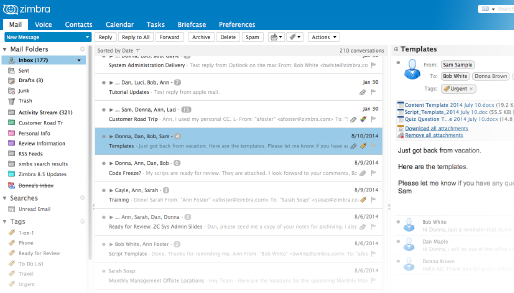В этом руководстве мы узнаем, как установить почтовый сервер Zimbra на Fedora30 / 29 / CentOS 7.
Zimbra – это решение для электронной почты, календаря и совместной работы корпоративного класса.
Zimbra Collaboration Suite включает в себя Zimbra MTA, сервер Zimbra LDAP и сервер почтовых ящиков Zimbra.
Он поставляется в двух редакциях: бесплатной версии с открытым исходным кодом и платной сетевой версии.
Это руководство ориентировано на издание с открытым исходным кодом.
Установите почтовый сервер Zimbra на Fedora30 / 29 / CentOS 7
Это руководство посвящено установке на одном сервере версии с открытым исходным кодом почтового сервера Zimbra, объединяющей все три компонента в одном сервере.
Предпосылки
- Чистая установка сервера Fedora 30 / CentOS 7 без запущенных служб HTTP, MAIL, DNS, Databases или LDAP.
- Допустимые записи DNS A и MX для вашего почтового сервера Zimbra.
dig A zimbra.domain.com ... ;; ANSWER SECTION: zimbra.domain.com. 300 IN A <zimbra-server-IP> ...
dig MX domain.com ... ;; ANSWER SECTION: domain.com. 300 IN MX 1 zimbra.domain.com. ...
- Полностью квалифицированный домен (FQDN) для вашего сервера Zimbra
hostname zimbra.domain.com
echo "zimbra-server-IP zimbra.domain.com" >> /etc/hosts
Убедитесь, что строка хоста отображается в качестве первой строки перед отображением адреса обратной петли
...
# The following lines are desirable for IPv4 capable hosts
<Server-IP> zimbra.domain.com zimbra
127.0.0.1 localhost.localdomain localhost
127.0.0.1 localhost4.localdomain4 localhost4
...Установите необходимые пакеты
Войдите на свой сервер, на котором вы собираетесь разместить Zimbra, и установите следующие пакеты.
yum -y install perl-core unzip libaio nmap-ncat sysstat openssh-clients wget
Скачайте архив Zimbra Collaboaration Suite
Перейдите на страницу загрузки Zimbra Collaboration Suite и загрузите ZCS 8.8.12 для Red Hat Enterprise Linux 7 / CentOS 7. Вы можете просто выполнить команду ниже;
wget https://files.zimbra.com/downloads/8.8.12_GA/zcs-8.8.12_GA_3794.RHEL7_64.20190329045002.tgz
Извлечение архива
Как только загрузка будет завершена, выполните команду ниже, чтобы извлечь архив Zimbra.
tar xzf zcs-8.8.12_GA_3794.RHEL7_64.20190329045002.tgz
Установка Zimbra на Fedora 30/29 / CentOS 7
Затем перейдите в извлеченный каталог Zimbra и запустите скрипт установки Zimbra.
cd zcs-8.8.12_GA_3794.RHEL7_64.20190329045002 ./install.sh
Когда программа установки запускается, она сначала проверит любую предыдущую установку Zimbra, а затем предложит вам согласиться с условиями лицензионного соглашения.
Введите y и нажмите Enter, чтобы принять лицензию.
...
----------------------------------------------------------------------
PLEASE READ THIS AGREEMENT CAREFULLY BEFORE USING THE SOFTWARE.
SYNACOR, INC. ("SYNACOR") WILL ONLY LICENSE THIS SOFTWARE TO YOU IF YOU
FIRST ACCEPT THE TERMS OF THIS AGREEMENT. BY DOWNLOADING OR INSTALLING
THE SOFTWARE, OR USING THE PRODUCT, YOU ARE CONSENTING TO BE BOUND BY
THIS AGREEMENT. IF YOU DO NOT AGREE TO ALL OF THE TERMS OF THIS
AGREEMENT, THEN DO NOT DOWNLOAD, INSTALL OR USE THE PRODUCT.
License Terms for this Zimbra Collaboration Suite Software:
https://www.zimbra.com/license/zimbra-public-eula-2-6.html
----------------------------------------------------------------------
Do you agree with the terms of the software license agreement? [N] y
...Далее вам будет предложено использовать репозиторий пакетов Zimbra.
...
Use Zimbra's package repository [Y] y
Importing Zimbra GPG key
Configuring package repository
Checking for installable packages
...Приступите к установке пакетов Zimbra.
Вы можете просто нажать Enter, чтобы выбрать подсказки по умолчанию.
...
Select the packages to install
Install zimbra-ldap [Y] y
Install zimbra-logger [Y] y
Install zimbra-mta [Y] y
Install zimbra-dnscache [Y] y
Install zimbra-snmp [Y] y
Install zimbra-store [Y] y
Install zimbra-apache [Y] y
Install zimbra-spell [Y] y
Install zimbra-memcached [Y] y
Install zimbra-proxy [Y] y
Install zimbra-drive [Y] y
Install zimbra-imapd (BETA - for evaluation only) [N]
Install zimbra-chat [Y] y
Checking required space for zimbra-core
Checking space for zimbra-store
Checking required packages for zimbra-store
zimbra-store package check complete.
Installing:
zimbra-core
zimbra-ldap
zimbra-logger
zimbra-mta
zimbra-dnscache
zimbra-snmp
zimbra-store
zimbra-apache
zimbra-spell
zimbra-memcached
zimbra-proxy
zimbra-drive
zimbra-patch
zimbra-mta-patch
zimbra-proxy-patch
zimbra-chat
......
Beginning Installation - see /tmp/install.log.bjjKUjPx for details...
zimbra-core-components will be downloaded and installed.
zimbra-timezone-data will be installed.
zimbra-common-core-jar will be installed.
zimbra-common-mbox-conf will be installed.
zimbra-common-mbox-conf-attrs will be installed.
zimbra-common-mbox-conf-msgs will be installed.
zimbra-common-mbox-conf-rights will be installed.
zimbra-common-mbox-db will be installed.
zimbra-common-mbox-docs will be installed.
zimbra-common-mbox-native-lib will be installed.
zimbra-common-core-libs will be installed.
zimbra-core will be installed.
zimbra-ldap-components will be downloaded and installed.
zimbra-ldap will be installed.
zimbra-logger will be installed.
zimbra-mta-components will be downloaded and installed.
zimbra-mta will be installed.
zimbra-dnscache-components will be downloaded and installed.
zimbra-dnscache will be installed.
zimbra-snmp-components will be downloaded and installed.
zimbra-snmp will be installed.
zimbra-store-components will be downloaded and installed.
zimbra-jetty-distribution will be downloaded and installed.
zimbra-mbox-conf will be installed.
zimbra-mbox-war will be installed.
zimbra-mbox-service will be installed.
zimbra-mbox-webclient-war will be installed.
zimbra-mbox-admin-console-war will be installed.
zimbra-mbox-store-libs will be installed.
zimbra-store will be installed.
zimbra-apache-components will be downloaded and installed.
zimbra-apache will be installed.
zimbra-spell-components will be downloaded and installed.
zimbra-spell will be installed.
zimbra-memcached will be downloaded and installed.
zimbra-proxy-components will be downloaded and installed.
zimbra-proxy will be installed.
zimbra-drive will be downloaded and installed (later).
zimbra-patch will be downloaded and installed (later).
zimbra-mta-patch will be downloaded and installed.
zimbra-proxy-patch will be downloaded and installed (later).
zimbra-chat will be downloaded and installed (later).
Downloading packages (12):
zimbra-core-components
zimbra-ldap-components
zimbra-mta-components
zimbra-dnscache-components
zimbra-snmp-components
zimbra-store-components
zimbra-jetty-distribution
zimbra-apache-components
zimbra-spell-components
zimbra-memcached
zimbra-proxy-components
zimbra-mta-patch
...done
...Если вы столкнулись с ошибкой DNS, просто измените имя домена и продолжайте.
...
DNS ERROR resolving MX for zimbra.domain.com
It is suggested that the domain name have an MX record configured in DNS
Change domain name? [Yes] yes
Create domain: [zimbra.domain.com] domain.com
...Установите пароль администратора, выбрав опцию 7
...
Main menu
1) Common Configuration:
2) zimbra-ldap: Enabled
3) zimbra-logger: Enabled
4) zimbra-mta: Enabled
5) zimbra-dnscache: Enabled
6) zimbra-snmp: Enabled
7) zimbra-store: Enabled
+Create Admin User: yes
+Admin user to create: admin@domain.com
******* +Admin Password UNSET
+Anti-virus quarantine user: virus-quarantine.v8fedmti@domain.com
+Enable automated spam training: yes
+Spam training user: spam.hbhhttsbi@domain.com
+Non-spam(Ham) training user: ham.wvaudjtmz@domain.com
+SMTP host: zimbra.domain.com
+Web server HTTP port: 8080
+Web server HTTPS port: 8443
+Web server mode: https
+IMAP server port: 7143
+IMAP server SSL port: 7993
+POP server port: 7110
+POP server SSL port: 7995
+Use spell check server: yes
+Spell server URL: http://zimbra.domain.com:7780/aspell.php
+Enable version update checks: TRUE
+Enable version update notifications: TRUE
+Version update notification email: admin@domain.com
+Version update source email: admin@domain.com
+Install mailstore (service webapp): yes
+Install UI (zimbra,zimbraAdmin webapps): yes
8) zimbra-spell: Enabled
9) zimbra-proxy: Enabled
10) Default Class of Service Configuration:
s) Save config to file
x) Expand menu
q) Quit
Address unconfigured (**) items (? - help) 7
...Далее выберите опцию 4.
Вы можете оставить сгенерированный по умолчанию или установить свой собственный пароль.
...
Store configuration
1) Status: Enabled
2) Create Admin User: yes
3) Admin user to create: admin@domain.com
** 4) Admin Password UNSET
5) Anti-virus quarantine user: virus-quarantine.v8fedmti@domain.com
6) Enable automated spam training: yes
7) Spam training user: spam.hbhhttsbi@domain.com
8) Non-spam(Ham) training user: ham.wvaudjtmz@domain.com
9) SMTP host: zimbra.domain.com
10) Web server HTTP port: 8080
11) Web server HTTPS port: 8443
12) Web server mode: https
13) IMAP server port: 7143
14) IMAP server SSL port: 7993
15) POP server port: 7110
16) POP server SSL port: 7995
17) Use spell check server: yes
18) Spell server URL: http://zimbra.domain.com:7780/aspell.php
19) Enable version update checks: TRUE
20) Enable version update notifications: TRUE
21) Version update notification email: admin@domain.com
22) Version update source email: admin@domain.com
23) Install mailstore (service webapp): yes
24) Install UI (zimbra,zimbraAdmin webapps): yes
Select, or 'r' for previous menu [r] 4
Password for admin@domain.com (min 6 characters): [sIyXczeI6] MyStrongP
...Вернитесь в предыдущее меню, примените изменения и перейдите к настройке zimbra.
...
Select, or 'r' for previous menu [r] r
Main menu
1) Common Configuration:
2) zimbra-ldap: Enabled
3) zimbra-logger: Enabled
4) zimbra-mta: Enabled
5) zimbra-dnscache: Enabled
6) zimbra-snmp: Enabled
7) zimbra-store: Enabled
8) zimbra-spell: Enabled
9) zimbra-proxy: Enabled
10) Default Class of Service Configuration:
s) Save config to file
x) Expand menu
q) Quit
*** CONFIGURATION COMPLETE - press 'a' to apply
Select from menu, or press 'a' to apply config (? - help) a
Save configuration data to a file? [Yes] yes
Save config in file: [/opt/zimbra/config.18030]
Saving config in /opt/zimbra/config.18030...done.
The system will be modified - continue? [No] yes
...После завершения установки вам будет предложено уведомить Zimbra о вашей установке.
...
Finished installing common zimlets.
Restarting mailboxd...done.
Creating galsync account for default domain...done.
You have the option of notifying Zimbra of your installation.
This helps us to track the uptake of the Zimbra Collaboration Server.
The only information that will be transmitted is:
The VERSION of zcs installed (8.8.12_GA_3794_RHEL7_64)
The ADMIN EMAIL ADDRESS created (admin@domain.com)
Notify Zimbra of your installation? [Yes]
Notifying Zimbra of installation via http://www.zimbra.com/cgi-bin/notify.cgi?VER=8.8.12_GA_3794_RHEL7_64&MAIL=admin@domain.com
Notification complete
Checking if the NG started running...done.
Setting up zimbra crontab...done.
Moving /tmp/zmsetup.20190512-140806.log to /opt/zimbra/log
Configuration complete - press return to exitДоступ к веб-интерфейсу Zimbra
После завершения установки вы можете получить доступ к Zimbra из браузера, используя IP-адрес сервера Zimbra через порт 7071 через HTTPS.
Этот порт используется только для доступа к консоли администратора Zimbra.
Клиенты могут подключаться к Zimbra без порта.
Примите предупреждение сертификата и перейдите к панели Zimbra.
Если вы получили ошибки HSTS в браузере Chrome, перейдите к chrome://net-internals/#hsts и удалите домен.

Имя пользователя для входа по умолчанию – admin, а пароль – тот, который вы указали выше.
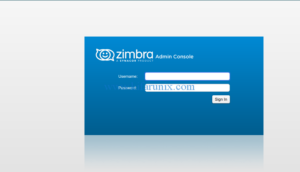
Zimbra уже установлена и работает.
Теперь вы можете начать с установки вашего сертификата SSL / TLS, добавления учетных записей и управления ими, а также других задач.
Хотите удалить Zimbra?
Вы можете удалить ее, запустив;
./install.sh -u